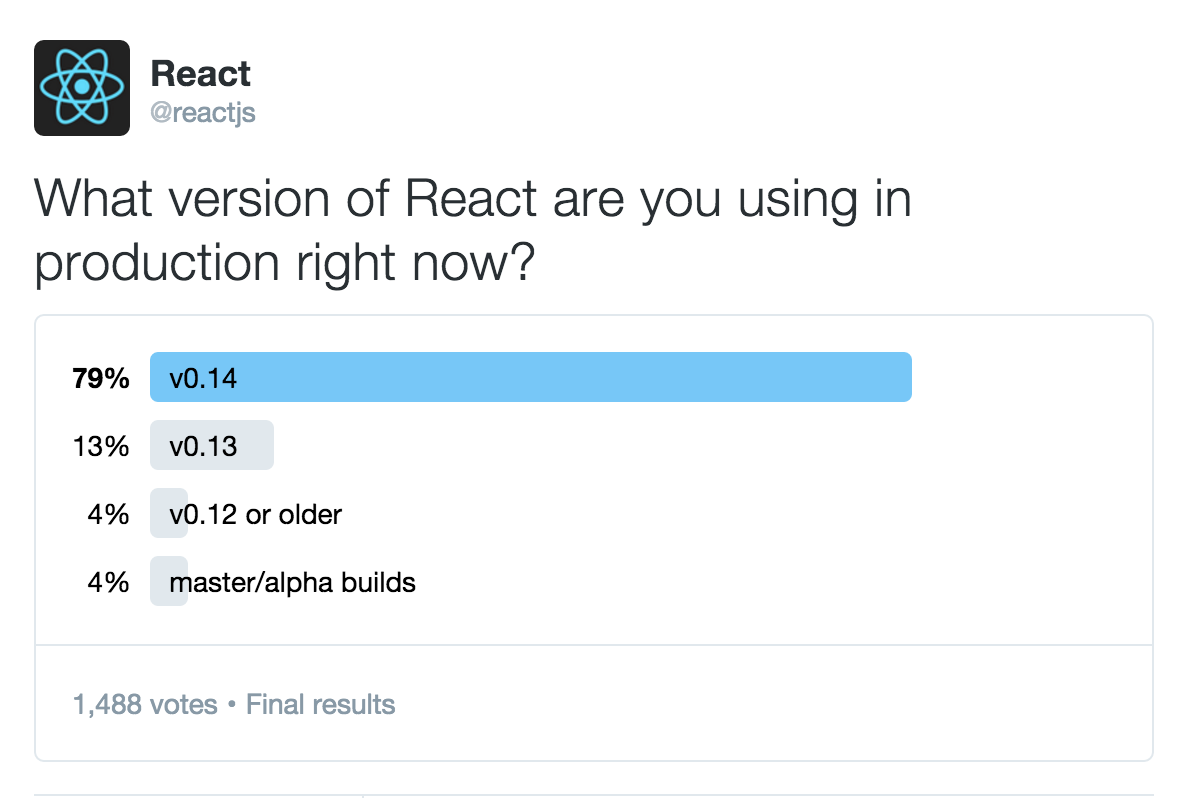Sorry for the small delay in releasing this. As we said, we've been busy binge-watching House of Cards. That scene in the last episode where Francis and Claire Underwood ████████████████████████████████████. WOW!
But now we're ready, so without further ado, we're shipping a release candidate for React v15 now. As a reminder, we're switching to major versions to indicate that we have been using React in production for a long time. This 15.0 release follows our previous 0.14 version and we'll continue to follow semver like we've been doing since 2013. It's also worth noting that we no longer actively support Internet Explorer 8. We believe React will work in its current form there but we will not be prioritizing any efforts to fix new issues that only affect IE8.
Please try it out before we publish the final release. Let us know if you run into any problems by filing issues on our GitHub repo.
Upgrade Guide
Like always, we have a few breaking changes in this release. We know changes can be painful (the Facebook codebase has over 15,000 React components), so we always try to make changes gradually in order to minimize the pain.
If your code is free of warnings when running under React 0.14, upgrading should be easy. The bulk of changes in this release are actually behind the scenes, impacting the way that React interacts with the DOM. The other substantial change is that React now supports the full range of SVG elements and attributes. Beyond that we have a large number of incremental improvements and additional warnings aimed to aid developers. We've also laid some groundwork in the core to bring you some new capabilities in future releases.
See the changelog below for more details.
Installation
We recommend using React from npm and using a tool like browserify or webpack to build your code into a single bundle. To install the two packages:
npm install --save [email protected] [email protected]
Remember that by default, React runs extra checks and provides helpful warnings in development mode. When deploying your app, set the NODE_ENV environment variable to production to use the production build of React which does not include the development warnings and runs significantly faster.
If you can’t use npm yet, we provide pre-built browser builds for your convenience, which are also available in the react package on bower.
- React
Dev build with warnings: https://fb.me/react-15.0.0-rc.1.js
Minified build for production: https://fb.me/react-15.0.0-rc.1.min.js - React with Add-Ons
Dev build with warnings: https://fb.me/react-with-addons-15.0.0-rc.1.js
Minified build for production: https://fb.me/react-with-addons-15.0.0-rc.1.min.js - React DOM (include React in the page before React DOM)
Dev build with warnings: https://fb.me/react-dom-15.0.0-rc.1.js
Minified build for production: https://fb.me/react-dom-15.0.0-rc.1.min.js
Changelog
Major changes
document.createElementis in anddata-reactidis outThere were a number of large changes to our interactions with the DOM. One of the most noticeable changes is that we no longer set the
data-reactidattribute for each DOM node. While this will make it much more difficult to know if a website is using React, the advantage is that the DOM is much more lightweight. This change was made possible by us switching to usedocument.createElementon initial render. Previously we would generate a large string of HTML and then setnode.innerHTML. At the time, this was decided to be faster than usingdocument.createElementfor the majority of cases and browsers that we supported. Browsers have continued to improve and so overwhelmingly this is no longer true. By usingcreateElementwe can make other parts of React faster. The ids were used to map back from events to the original React component, meaning we had to do a bunch of work on every event, even though we cached this data heavily. As we've all experienced, caching and in particularly invalidating caches, can be error prone and we saw many hard to reproduce issues over the years as a result. Now we can build up a direct mapping at render time since we already have a handle on the node.No more extra
<span>sAnother big change with our DOM interaction is how we render text blocks. Previously you may have noticed that React rendered a lot of extra
<span>s. Eg, in our most basic example on the home page we render<div>Hello {this.props.name}</div>, resulting in markup that contained 2<span>s. Now we'll render plain text nodes interspersed with comment nodes that are used for demarcation. This gives us the same ability to update individual pieces of text, without creating extra nested nodes. Very few people have depended on the actual markup generated here so it's likely you are not impacted. However if you were targeting these<span>s in your CSS, you will need to adjust accordingly. You can always render them explicitly in your components.Rendering
nullnow uses comment nodesWe've also made use of these comment nodes to change what
nullrenders to. Rendering tonullwas a feature we added in React v0.11 and was implemented by rendering<noscript>elements. By rendering to comment nodes now, there's a chance some of your CSS will be targeting the wrong thing, specifically if you are making use of:nth-childselectors. This, along with the other changes mentioned above, have always been considered implementation details of how React targets the DOM. We believe they are safe changes to make without going through a release with warnings detailing the subtle differences as they are details that should not be depended upon. Additionally, we have seen that these changes have improved React performance for many typical applications.Improved SVG support
All SVG tags and attributes are now fully supported. (Uncommon SVG tags are not present on the
React.DOMelement helper, but JSX andReact.createElementwork on all tag names.) All SVG attributes match their original capitalization and hyphenation as defined in the specification (ex:gradientTransformmust be camel-cased butclip-pathshould be hyphenated).
Breaking changes
It's worth calling out the DOM structure changes above again, in particular the change from <span>s. In the course of updating the Facebook codebase, we found a very small amount of code that was depending on the markup that React generated. Some of these cases were integration tests like WebDriver which were doing very specific XPath queries to target nodes. Others were simply tests using ReactDOM.renderToStaticMarkup and comparing markup. Again, there were a very small number of changes that had to be made, but we don't want anybody to be blindsided. We encourage everybody to run their test suites when upgrading and consider alternative approaches when possible. One approach that will work for some cases is to explicitly use <span>s in your render method.
These deprecations were introduced in v0.14 with a warning and the APIs are now removed.
- Deprecated APIs removed from
React, specificallyfindDOMNode,render,renderToString,renderToStaticMarkup, andunmountComponentAtNode. - Deprecated APIs removed from
React.addons, specificallybatchedUpdatesandcloneWithProps. - Deprecated APIs removed from component instances, specifically
setProps,replaceProps, andgetDOMNode.
New deprecations, introduced with a warning
Each of these changes will continue to work as before with a new warning until the release of React 16 so you can upgrade your code gradually.
LinkedStateMixinandvalueLinkare now deprecated due to very low popularity. If you need this, you can use a wrapper component that implements the same behavior: react-linked-input.
New helpful warnings
- If you use a minified copy of the development build, React DOM kindly encourages you to use the faster production build instead.
- React DOM: When specifying a unit-less CSS value as a string, a future version will not add
pxautomatically. This version now warns in this case (ex: writingstyle={{width: '300'}}. (Unitless number values likewidth: 300are unchanged.) - Synthetic Events will now warn when setting and accessing properties (which will not get cleared appropriately), as well as warn on access after an event has been returned to the pool.
- Elements will now warn when attempting to read
refandkeyfrom the props. - React DOM now attempts to warn for mistyped event handlers on DOM elements (ex:
onclickwhich should beonClick)
Notable bug fixes
- Fixed multiple small memory leaks
- Input events are handled more reliably in IE 10 and IE 11; spurious events no longer fire when using a placeholder.
- React DOM now supports the
citeandprofileHTML attributes. - React DOM now supports the
onAnimationStart,onAnimationEnd,onAnimationIteration,onTransitionEnd, andonInvalidevents. Support foronLoadhas been added toobjectelements. Object.isis used in a number of places to compare values, which leads to fewer false positives, especially involvingNaN. In particular, this affects theshallowCompareadd-on.- React DOM now defaults to using DOM attributes instead of properties, which fixes a few edge case bugs. Additionally the nullification of values (ex:
href={null}) now results in the forceful removal, no longer trying to set to the default value used by browsers in the absence of a value.